To upload mods or files to you game server there are two ways:
1:) Filemanager
In the game manager screen on the left side you find where it says filemanager click on it to access the filemanager.
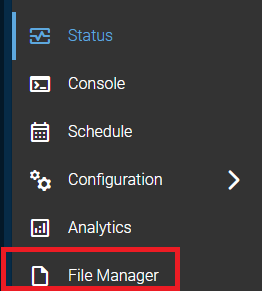
Once you're in the filemanager locate the folder you want to upload to and you can drag and drop in the folder the file you wish to upload.
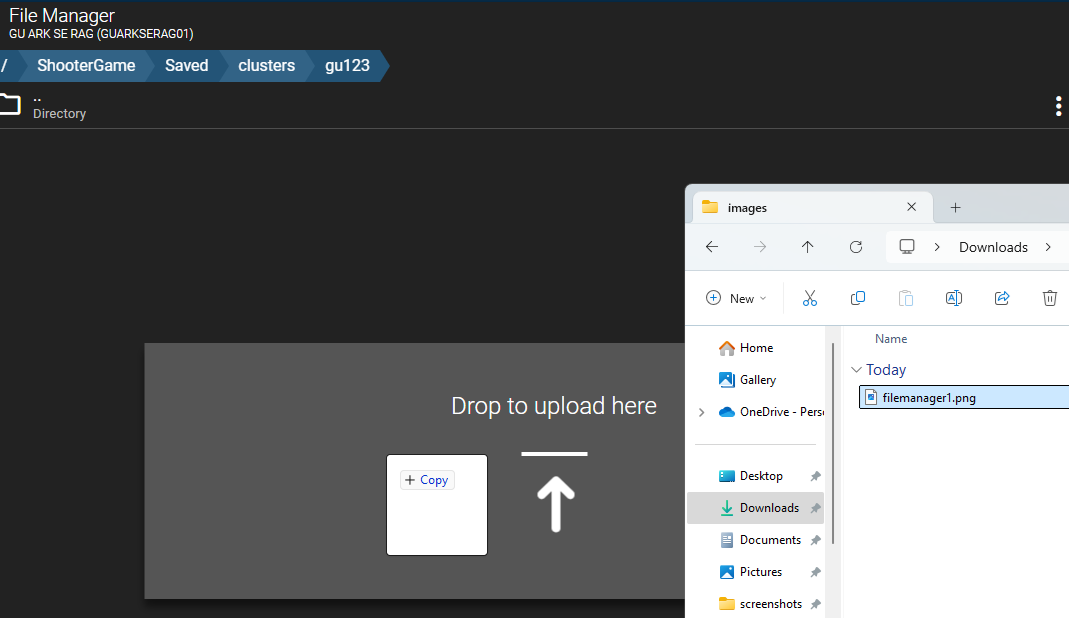
Or if you have a link to a file you want to upload, right click in the filemanager and select download file here.
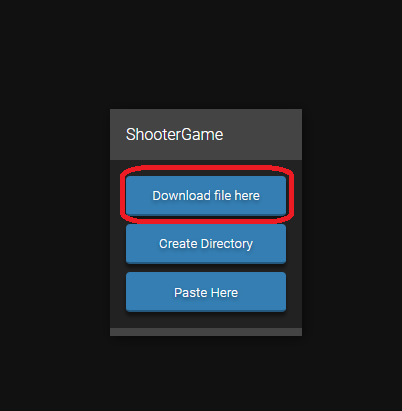
then put the link in and hit ok and it will download your file straight to the filemanager folder from the other website.
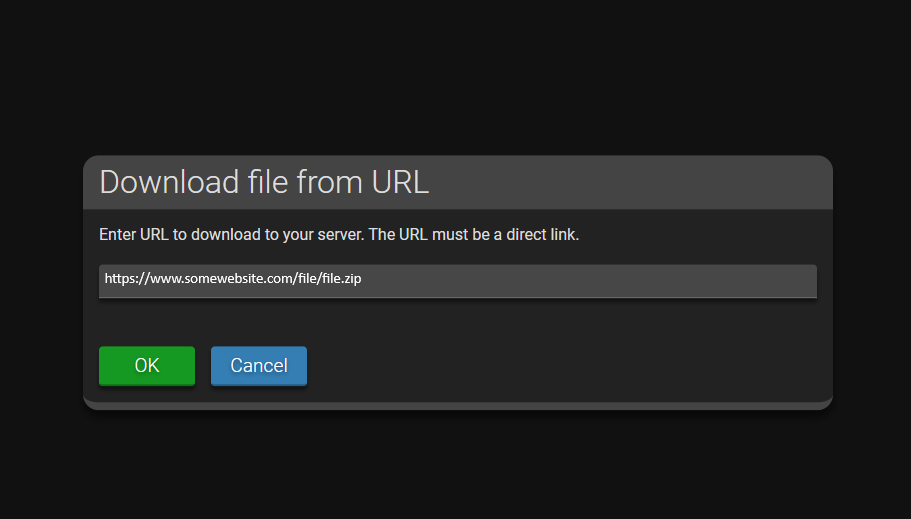
2:) SFTP with WinSCP
The other option is to use WinSCP to connect to your game server through ftp which can be easier and faster than the web browser upload.
In the Portal Home / Client Area / My Products & Services / Product Details you will see the control panel. In the control panel when you scroll down you will find your server endpoints or ports for you server. The information for the SFTP in the blue square is the address that you will need to access the SFTP part of the server, you can click copy to clipboard.
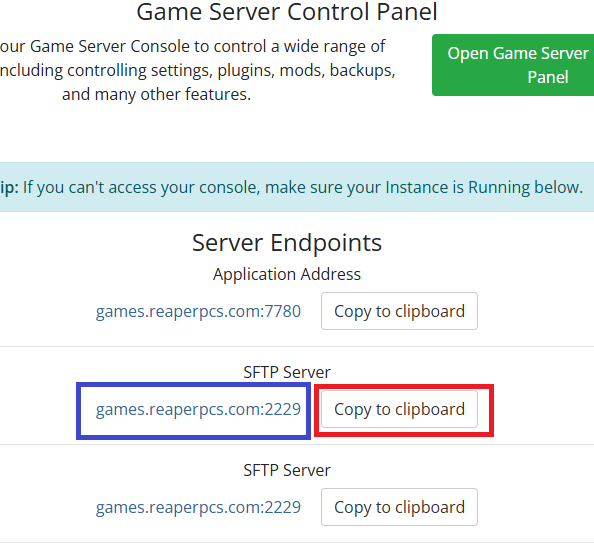
In WinSCP you will see this screen, put the web address in the host name with the port number in the port number area.
Then put you user name and password that goes to your games server to access the configuration for your server then click login.
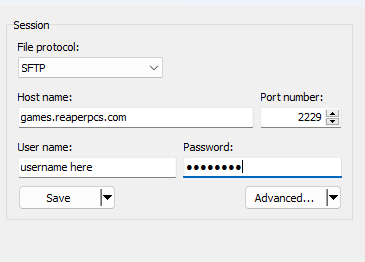
Once logged on you will see your pc files on the left and the server folders and files on the right. Then browse through the folders until you get to the folder you want to upload to, then just drag and drop your files and folder and it will upload the server.
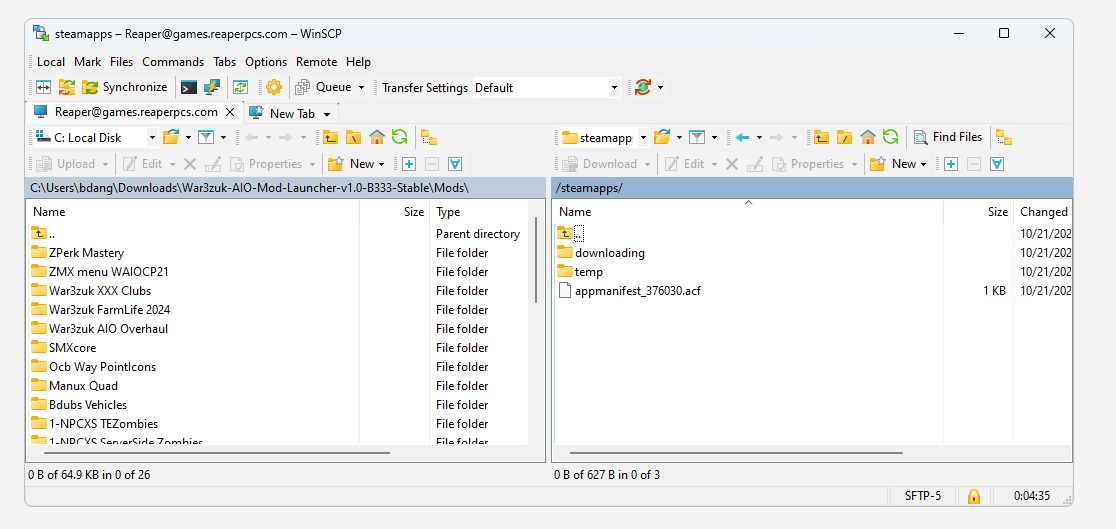
If you are still having issues please feel to open a ticket and we will be glad to help!

